学员报名流程:
登陆网址:http://202.113.245.38:8280/train/
1.学员注册

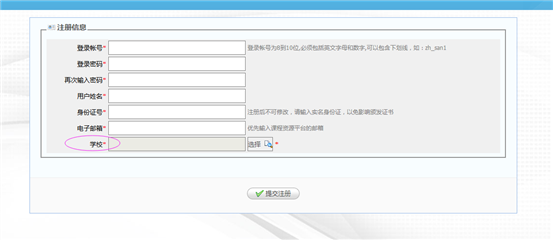
登陆账户为8-10位数字和字母(含下划线)
用户姓名(
真实姓名)和身份证号码请填写正确的,因为学员证书要用;学校即工作单位(
滁州市机电工程学校)。
2.注册成功后,登录,完善个人信息---基本信息


红色星号都要填写,照片上传
3.工作信息,红色星号必填
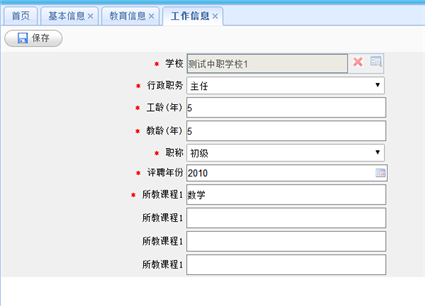
4.教育信息和资格证书选填
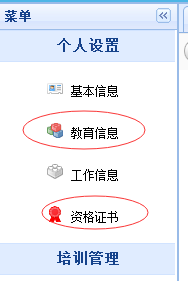
5.学员报名:选择当前项目,点击学员报名,然后填写地区验证码,选择专业,班级
如果一个专业好多基地开班,勾选基地---点击选择

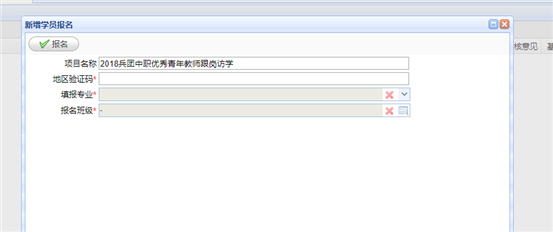
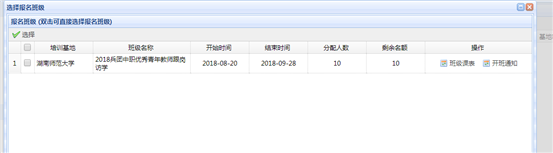
点击报名
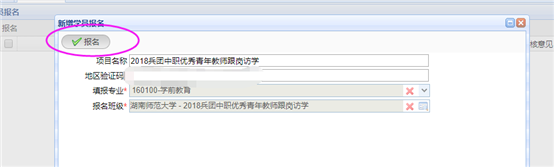
提示报名成功,等待生源地和基地审核即可。
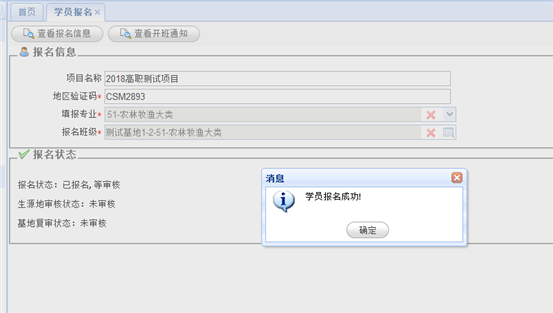
期间学员还可以查看审核状态和开班通知。
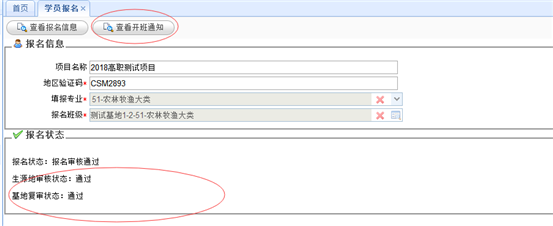
附件:  各项目地区验证码.docx
各项目地区验证码.docx

